
In this blog, we’ll show you how to access two exciting new VTT features that make playing Daggerheart on Roll20 using the integrated Demiplane tools even better, review how the integration is going since launch, and highlight some of our favorite community contributions that can bring your game to the next level.
What is Daggerheart?
Daggerheart is a fantasy tabletop roleplaying game of brave heroics and vibrant worlds collaboratively built with your gaming group, featuring a focus on narrative and character-driven stories. The official digital companion, Demiplane’s Daggerheart Nexus, provides full digital support for the game, featuring fully linked digital compendiums with tooltips so you can learn to play, a robust character builder and sheet (with PDF > Print for those using paper sheets!), and a gorgeous UI that can be used across mobile, laptop, desktop, and tablet.
The best part? You can grab the Quickstart for FREE to start playing right away.
You Asked, We Listened!
The Demiplane integration on Roll20 allows players to seamlessly access your Daggerheart Compendium and Character Sheets once your accounts have been linked, but we’ve heard the call for more and better support on the virtual tabletop itself to make it easier for players and GMs to manage their campaigns. We’re excited to announce that, effective immediately, we’ve launched the following new features to better support how you play:
Updated Measurement Settings
Daggerheart combat and exploration are measured using a range system based on relative distances instead of hard numbers. GMs can now enable a Range Scale setting to update Roll20’s Measure Tool to use imprecise range increments instead of strict distances. This update lets you keep the focus of your session on storytelling instead of number-crunching.
To enable Range Scaling:
- Open Page Settings
- On the Page Details tab, under Scale, toggle “Use Range Scale”
- Click Save Settings
To update all future pages created in your game:
- Access Settings>Game Settings from the Game Details page
- Scroll down to Game Default Settings
- Check the Use Range Scale box
- Click Save Defaults
To apply Defaults to all pages previously created:
- From VTT Settings in-game, open the Miscellaneous tab
- Click Apply Default Settings
- Follow the prompts on-screen
MORE Token Bubbles and Bars!
Roll20’s Radial Token Bubbles and Bars are a great option for tracking character stats and resources, and can be customized to represent health, turns, gold, or anything else your game calls for. They’re easily updated by typing over the displayed value or adding/subtracting (“-1, or +3”, for example) with ease.
To better support Daggerheart character tracking, we’ve added a fourth Bubble! Whether keeping track of Health, Hope, Fear, Armor, or anything else tied to your characters or story, you’ll now be able to keep an eye on everything you need without resorting to workarounds.
To add a fourth Bubble (GMs only):
- Go to the Game Settings tab in the right-hand sidebar
- Within Personalization & Display, find the Maximum Token Bubbles/Bars section
- Use the drop-down menu to select 4 instead of 3
Watch our full tutorial on YouTube for an in-depth demo of both new features.
Watch Tutorial
From Void to Demiplane and Beyond
Since Daggerheart’s release in May, there have been several updates, features, and Integration milestones that you might have missed:
Demiplane NPC Sheets + Compendium in Roll20 VTT
In July, Demiplane and Roll20 were thrilled to release the next phase of the Demiplane Integration on Roll20, enabling VTT Handouts, NPCs, and Compendium to be powered through Demiplane within Roll20, doubling the value of a single purchase by unlocking the power of the combined tools.

NPC Sheets (formerly Adversary Sheets) allow GMs to roll in the VTT, and are fully customizable, ready to prep for whatever big (or small!) showdown they have planned for their players.
Linking your Demiplane and Roll20 accounts is simple. Read the guide in our Help Center.
Motherboard Campaign Frame (see Patch Update #10)
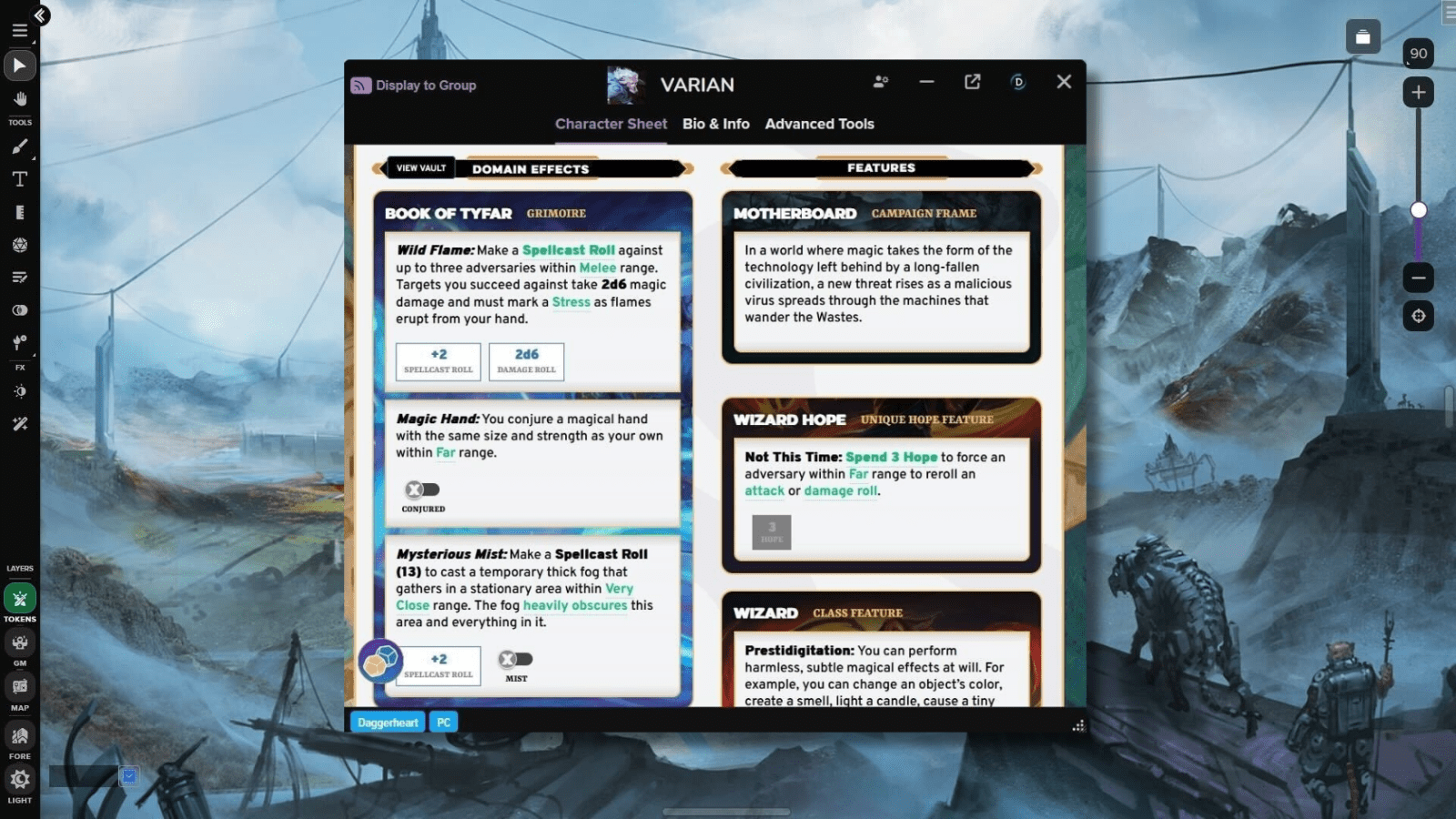
Demiplane’s most recent monthly patch update included over 100 bugs and feature fixes, and the team surprised the Community by launching the Motherboard Campaign Frame, a set of custom rules, on Demiplane (playable in the Roll20 VTT through the integration!). Motherboard includes numerous special features and functions that will change how you experience the Daggerheart sheet, including the Clank being restricted, characters having a customizable Ikonis, and your currency being swapped for Quantum. You can even track and roll for scrap, which is used to craft upgrades for your Ikonis.
Motherboard joins the Witherwild and Age of Umbra campaign frames (custom rules) now available, with more on the way.
500,000 Characters Made (as of Gen Con 2025)
Revealed at Gen Con during Darrington Press’s Daggerheart Panel, as well as in Todd Kenreck’s Interview with Demiplane Lead, Peter Romenesko, Demiplane hit a significant milestone with Daggerheart:
HALF A MILLION characters have been created on the Demiplane NEXUS since launch! (Matt Mercer commented that he created about half of them, so thank you, Matt, for your contributions.)

Void Playtest Support
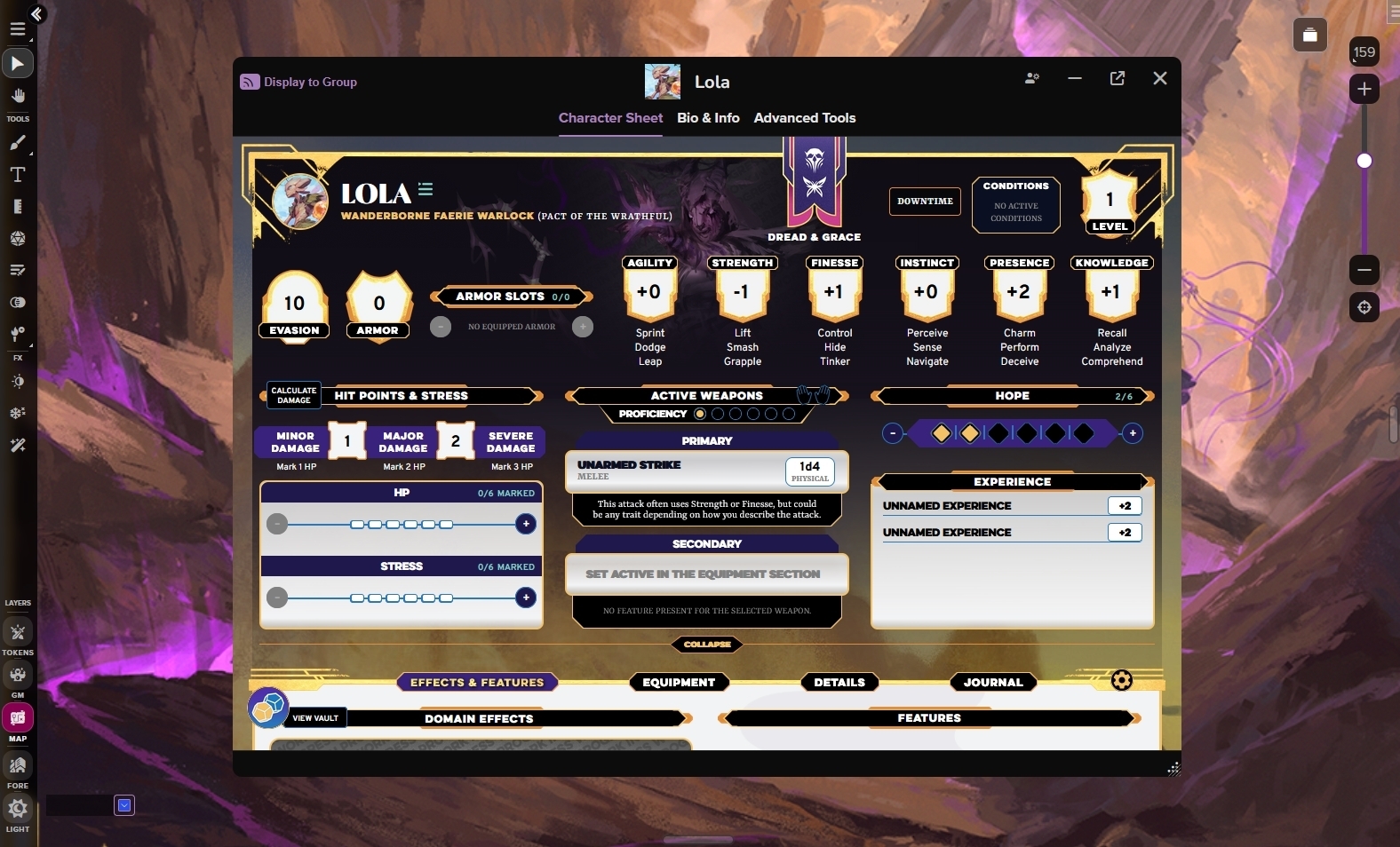
Now available in the Daggerheart NEXUS on Demiplane and therefore playable on Roll20, Darrington Press has released new playtest materials through the Void for fans to explore and provide feedback on, helping shape the future of the game. These optional rules are packed with new ancestries, classes, communities, and more, and are entirely FREE!
More Ways to Play Daggerheart (From the Community!)
The Daggerheart Community has created some incredible options to level up your Daggerheart Campaigns. Whether you need a fear tracker, are interested in playing in a beloved campaign frame, or are seeking something entirely new for your next session, the community’s love for Daggerheart shines through in their creations.
Fear Tracker by OneBoxyLlama (Pro Subscribers)
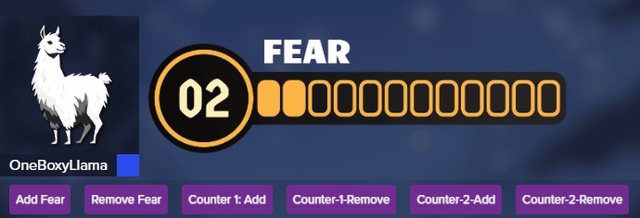
u/OneBoxyLlama, one of the moderators for r/daggerheart, created a Fear Tracker Macro to be utilized on Roll20. With five simple steps, you’ll be able to have your own Fear Tracker.
Setup Steps
- Make sure you have Roll20 Pro Subscription and individual images for each face of the token. (Free Token Faces can be found here and Free Non-Pro Workaround described here.)
- Install the following MOD (API) Scripts: libTokenMarkers, TokenMod, Messenger, SelectManager
- On Roll20, create a Rollable Table, name it GM-Fear, and add an item for each face of the Fear Tracker: 0-12. (Check the campaign frame you plan to play; some environments have actions that increase the amount of Fear a GM can hold, so you may want to prep 0-15 faces to be safe.)
- Select the “Token” button to create a token for the rollable table.
- Double-click the token it created and name it gm-fear.
- On Roll20, create two Macros named Add-Fear and Remove-Fear and copy the following script into them, respectively:
!token-mod –ids {& select gm-fear} –set currentside|+1
!token-mod –ids {& select gm-fear} –set currentside|-1 - Make sure you save all your changes and test to ensure the token updates correctly.
Fear Tracker by EncounterSmith (FREE For All Users)
Tony from EncounterSmith has been creating excellent Roll20 Tutorials for years. (You might remember seeing their face on our DungeonScrawl Help Center Article.)
After they released a video setting up Daggerheart on Roll20 in under 6 minutes, EncounterSmith created a quick YouTube short about how to make a Fear Tracker using the Initiative Tracker within Roll20.
This clever way of using VTT tools is helpful for any GM ready to balance hope and fear together in their sessions.
Set Up Video
Beast Feast Auto-Rolls by Revolutionary_Map523
One of the most popular campaign frames (designed by Banana Chan, Rowan Hall, & Spenser Starke) is a wild experience for all your players to hunt, forage, and prepare to cook up some trouble.
While Beast Feast’s auto-mechanic rolls are not currently supported on Roll20, user u/Revolutionary_Map523 created an excellent workaround for your next feast! Once you have a token for each kind of dice: place them on your table, drag and select them all, and then right-click and select ‘Multi-sided’ > ‘Random Side’.

This effectively ‘rolls’ all the “dice” (tokens) to a random side/number, which you can easily drag to separate out the matches and roll the rest (see before and after below)! There is a handy guide on how to do that here. Here are some of our favorite dice tokens on the Marketplace.
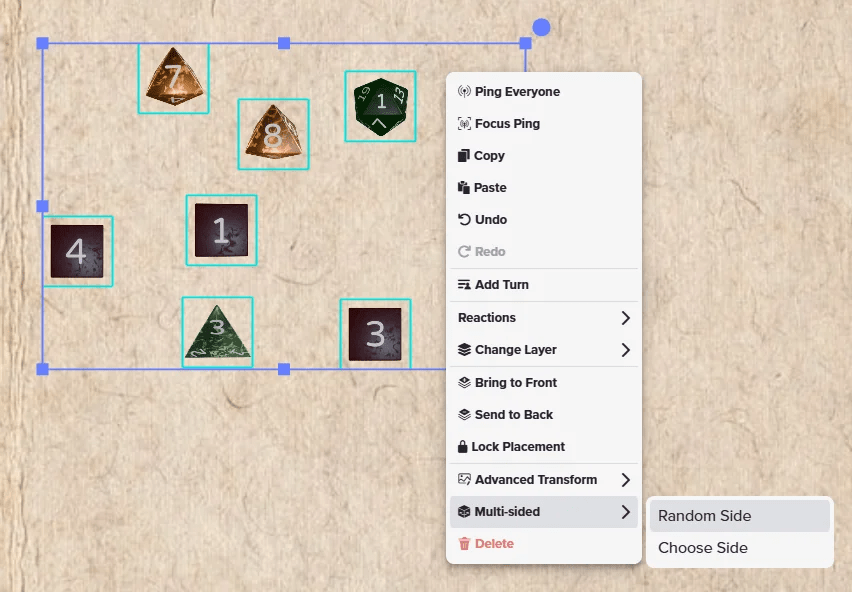
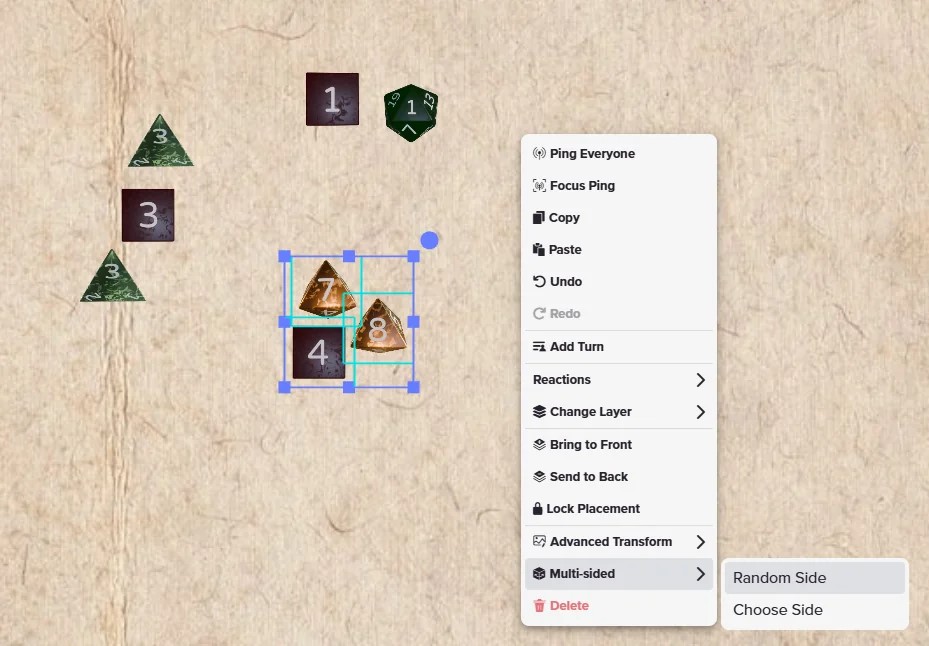
Daggerheart Compatible Content
Last but not least, thanks to the release of the Community Guidelines for Daggerheart from Darrington Press, independent creators are releasing an ever-growing list of campaign frames, cards, adventures, and more on DriveThruRPG for folks who can’t get enough game content. While we can’t list every title (this blog is long enough already!), here are a few of our favorites:
Death at Helfast Spire by Bob World Builder (Adventure)
You baptized your village in death. Now, as an oath sworn Defender of the Vale, you must face Death itself! Can you drive back its Blackened cloud before the sorceress of Helfast Spire incarnates this new evil?
Death at Helfast Spire is a 1st-level Daggerheart™ Compatible adventure designed for one session of gameplay, one to three hours, for three to six characters. Prepare for brutal pulp fantasy action!
A Tale of Two Farms by Alan Tucker (Adventure)
A Tale of Two Farms is an introductory (Tier 1) adventure for your Daggerheart game!
The PCs, having arrived in the busy city of Clearton a few days ago, are down to their last few coins and are in need of work. There’s two jobs available at farms outside of town. Should be easy money, right? … Right?
The PDF has fillable buttons for tracking the HP and Stress of adversaries included, and comes with three detailed maps ready to drop into your VTT. This adventure fits easily into any basic fantasy setting/frame and contains tips and advice for GMs new to Daggerheart.
Firstmoss Festival by Juan Castro (Quickstart Adventure Expanded)
The Firstmoss Festival Bundle is a supplement for the Sablewood Messengers Quickstart Adventure for Daggerheart, and it contains a bundle of art goodies and mini-games to play at the table with your friends! This bundle contains:
- *NEW* Cards for each of the 6 items in this material.
- The Firstmoss Festival Supplement, a 17-page PDF with activities for your players to do after they finish the Sablewood Messengers Quickstart Adventure.
- 3 new NPC art portraits and tokens.
- An isometric map of the Firstmoss Festival.
- 6 new items with art for each one.
Brackenfell Academy for Adventuring Arts by Todd Ramsey (Campaign Frame)
Welcome to Brackenfell Academy, where students are underqualified, overconfident, and the meatloaf may be a mimic.
This campaign frame gives you everything you need to run a full-length Daggerheart campaign set at a whimsical and mysterious school for adventurers-in-training. Designed for narrative-first play, Brackenfell blends coming-of-age stories with academic chaos, magical sports, student rivalries, and a slow-burning mystery that spans all four years at the Academy. Inside, you’ll find:
- A four-act campaign frame that tracks a cohort of student adventurers from wide-eyed first-years to graduation and beyond.
- A Notion-based Campaign Journal for tracking NPCs, grades, session notes.
- Swarzle, a fully playable magical sport complete with hazards, shifting arenas, and a semi-sentient Goal Rune.
- Custom rules for scars, failure, and character death that align with the Academy setting while keeping gameplay fast, fun, and meaningful.
- Custom illustrations by Igor Maduro that help inspire and highlight the whimsy and mystery of Brackenfell.
Perfect for GMs who want character-driven storytelling, schoolyard drama, and just enough magical mayhem to make a headmaster sweat.
Forge – A Daggerheart™ Compatible Domain by CXZman (Domain Cards)
“Forge is the domain ingenuity and crafting. Through fire and metal, smithing and alchemy, the inventors change the world, build new weapons, and even create Clank people! Forge offers never seen before powers to those with patience, sharp minds and a good hand.”
This new Domain contains 21 hand-illustrated cards. There are 21 Domain cards as per usual: 3 level 1 cards, and then 2 cards per level up to level 10.
The Forge Domain uses a lot of tokens of a few different types that need to be distinguishable for better clarity and resource tracking.You will find all printable cards on the three first pages and then a few pages with just the cards’ wording for easy quick reference.This Domain would work really well with Warrior, Guardian, Rogue and Ranger Classes.
We hope that you will continue to experience the magic of Daggerheart as we continue to work and look for even more ways to support alongside the growing and amazing community!




